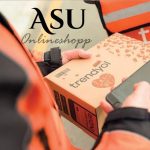Implementing effective data-driven personalization in email marketing hinges on the seamless integration of diverse data sources into your campaign workflows. This section explores how to architect a robust, scalable data integration system that ensures your personalization efforts are accurate, timely, and compliant with privacy standards. Building on the broader context of «How to Implement Data-Driven Personalization in Email Campaigns», we delve into the specific technical strategies, common pitfalls, and practical steps needed to connect, cleanse, and automate your data pipelines for superior targeting.
1. Connecting Data Sources to Your Email Marketing Platform
a) Establishing API Integrations and Native Connectors
Begin by auditing all available data sources, such as your CRM, website analytics, transaction databases, and third-party data providers. For each source, identify whether the platform offers native integrations or API endpoints. For example, many modern email platforms like Mailchimp, HubSpot, or Klaviyo provide pre-built connectors for popular CRMs like Salesforce or HubSpot CRM. Use these when available, as they simplify authentication, data mapping, and synchronization.
For custom or less common systems, develop RESTful API calls to extract data. Use secure OAuth 2.0 authentication, and schedule regular data pulls with cron jobs or workflow schedulers like Apache Airflow or Prefect. Ensure your API calls handle pagination, rate limits, and error retries to maintain data consistency.
b) Utilizing Data Warehouses and Data Lakes
For complex setups, centralize your data in a warehouse (e.g., Snowflake, BigQuery, Redshift) or data lake (e.g., AWS S3, Azure Data Lake). Use ETL tools such as Fivetran, Stitch, or Talend to automate data extraction from multiple sources into a unified schema. This approach allows for comprehensive querying and advanced analytics, which underpin sophisticated personalization rules.
c) Ensuring Secure and Compliant Data Transfers
Always enforce encryption in transit (SSL/TLS) and at rest. Maintain strict access controls via IAM policies and audit logs. For GDPR and CCPA compliance, incorporate consent management — store opt-in/out status alongside user data. Use pseudonymization techniques where possible to minimize privacy risks during data processing.
2. Automating Data Pipelines for Real-Time Personalization
a) Implementing ETL/ELT Processes
Design ETL (Extract, Transform, Load) workflows that regularly refresh your data warehouse. Use tools like Apache NiFi, Airflow, or cloud-native services (AWS Glue, Google Dataflow) to orchestrate these pipelines. For real-time updates, consider streaming solutions like Kafka or Kinesis, which can process data events with minimal latency.
| Batch Processing | Real-Time Streaming |
|---|---|
| Runs on schedule (hourly/daily) | Processes data instantly as it arrives |
| Lower complexity, easier to implement | Requires more infrastructure and expertise |
| Ideal for less time-sensitive personalization | Supports dynamic, event-driven campaigns |
b) Data Validation and Cleansing
Integrate validation steps within your pipelines. For example, after extraction, run scripts to check for missing values, inconsistent data types, or duplicate records. Use tools like dbt (data build tool) to codify transformation rules, ensuring data quality before loading into your segmentation or personalization layers.
Expert Tip: Automate data validation with alerting. If a pipeline detects anomalies (e.g., a sudden drop in data volume), trigger notifications to investigate potential issues before they impact personalization quality.
3. Troubleshooting Common Data Integration Pitfalls
a) Data Mismatch and Latency
Discrepancies between source data and your personalization layer can lead to irrelevant content. To mitigate, implement incremental data loads and timestamp-based updates. For example, extract only records modified since the last sync, reducing lag and ensuring fresher data.
b) Handling Data Privacy & Consent
Failing to respect user privacy can result in legal penalties. Incorporate explicit opt-in mechanisms and maintain an audit trail of consent status. When syncing data, filter out users who have opted out, and ensure your personalization logic respects these preferences.
c) Ensuring Scalability
As your database grows, pipelines may slow down or break. Use scalable cloud infrastructure, partition data by user segments, and optimize queries with indexing and denormalization. Regularly review pipeline performance metrics and adjust resource allocation accordingly.
Pro Advice: Always include error handling and retry logic within your data pipelines. This reduces manual intervention and keeps your data fresh and reliable for personalization.
Conclusion
A sophisticated, well-architected data integration system forms the backbone of effective data-driven personalization in email campaigns. By methodically connecting diverse data sources, automating pipelines with validation and security measures, and proactively troubleshooting issues, marketers can unlock highly relevant, real-time content that significantly boosts engagement and conversions. Remember, this technical foundation supports all other layers of personalization — from segmentation to content design — and ultimately determines your campaign’s success.
For a comprehensive understanding of overarching personalization strategies, refer to the foundational guide on your broader marketing framework. To explore more about segmentation and content tactics, see the detailed insights on how to implement data-driven personalization.



 h&m
h&m